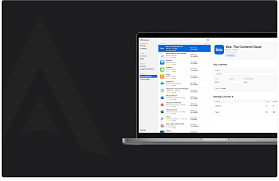
Table of Contents
Businesses are increasingly turning to technology to streamline operations and improve productivity. For organizations that rely on Apple devices, the Apple Business Manager (ABM) has emerged as a powerful tool for managing and deploying Apple products at scale. Whether you are managing a small team or a large enterprise, this comprehensive guide will walk you through everything you need to know about Apple Business Manager, its features, and how it can benefit your business.
What is Apple Business Manager?
Apple Business Manager is a web-based platform designed to help businesses manage their Apple devices, apps, and content in a centralized, secure, and efficient way. It allows IT administrators to easily deploy, configure, and manage devices across an organization, ensuring that each user has the right tools and settings for their role. ABM integrates seamlessly with other Apple services like Apple School Manager and Mobile Device Management (MDM) solutions, offering businesses a complete, unified experience.
Key Features of Apple Business Manager
- Device Enrollment and Configuration One of the core features of Apple Business Manager is the ability to automatically enroll and configure Apple devices, such as iPhones, iPads, Macs, and Apple TVs. This eliminates the need for manual setup, allowing your IT team to deploy devices quickly and with minimal effort. When a new device is purchased, it can be assigned to your MDM system and pre-configured with the necessary settings, apps, and restrictions.
- Volume Purchasing With ABM, businesses can purchase apps and books in bulk for their employees. The platform allows you to buy apps from the App Store or custom apps for internal use, and then distribute them directly to the assigned devices. You can also manage app licenses, ensuring that only the devices that need them are assigned specific software.
- Apple IDs for Employees Apple Business Manager provides businesses with the ability to create and manage Apple IDs for employees. This feature helps streamline the setup process and ensures that each employee has access to the tools and resources they need, while maintaining control over company-owned devices.
- Managed Apple IDs Managed Apple IDs are business-specific accounts created and controlled by IT administrators, which are distinct from personal Apple IDs. These IDs offer enhanced security and allow businesses to set policies such as password requirements, app access, and collaboration permissions. With Managed Apple IDs, employees can access business resources while maintaining data security.
- App and Content Distribution ABM also allows businesses to distribute content such as books, PDFs, and documents to their teams. This centralized method of distribution ensures that employees have access to the most up-to-date content, whether for training, reference materials, or internal documentation.
- User and Device Management Through integration with MDM solutions, Apple Business Manager gives administrators control over user and device management. IT teams can remotely configure, update, and lock devices, as well as manage app and content installation. Additionally, administrators can remotely wipe or lock devices that are lost or stolen, ensuring that company data remains protected.
How Apple Business Manager Benefits Your Business
- Streamlined Device Deployment Apple Business Manager eliminates the complexity of setting up and configuring multiple devices. With automatic device enrollment, your team can focus on their core responsibilities rather than spending time manually configuring settings for each device.
- Enhanced Security and Control Security is a top priority for any business, and ABM helps ensure that devices are always secure and up to date. By integrating with MDM solutions, IT administrators can apply security policies, remotely manage devices, and ensure compliance with corporate guidelines.
- Cost Efficiency With the ability to purchase apps in bulk and distribute them across your organization, Apple Business Manager helps reduce costs by maximizing the efficiency of app management and minimizing wastage of unused licenses. Additionally, it ensures that your devices are always up-to-date with the latest software, avoiding costly repairs or support issues.
- Scalability Whether you are a small business or a large enterprise, ABM scales to meet your needs. As your business grows, you can easily add new devices, users, and content, all while maintaining a high level of control and efficiency.
- Improved Productivity By ensuring that each employee has the right tools and resources at their disposal, Apple Business Manager helps boost productivity. Devices are quickly set up with the necessary apps and content, enabling employees to get to work faster and with fewer disruptions.
Getting Started with Apple Business Manager
To get started with Apple Business Manager, you’ll need to sign up for an Apple Business account. Once registered, you can begin adding your organization’s devices, users, and content to the platform. Apple provides comprehensive documentation and support resources to help businesses navigate the setup process and make the most of ABM’s features.
Conclusion
Apple Business Manager is a powerful solution that helps businesses manage Apple devices, apps, and content with ease. By offering centralized control, enhanced security, and seamless integration with MDM solutions, ABM simplifies device deployment and management, saving businesses time and money. Whether you are managing a handful of devices or thousands, Apple Business Manager provides the tools you need to optimize your organization’s use of Apple technology.
